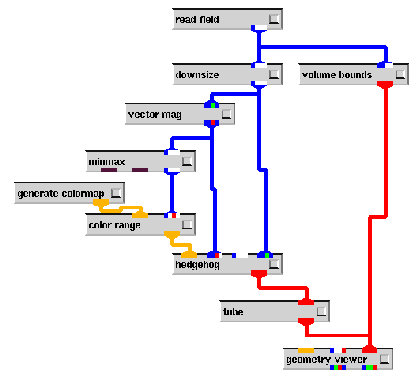
|
The network illustrating the use of the AVS 5 hedgehog module is contained in the file ~kpulo/ass2a.net, and is shown in Figure 1.
The hedgehog module accepts three main inputs -- the 3D vector field to visualise and a corresponding 3D scalar field and colourmap, with which to colour the vectors. The colours are generated from the magnitude of the vectors, with the colour range (a standard AVS colour ramp) being applied between the minimum and maximum values of the vector magnitudes (this is the function of the minmax and color range modules).
The tube module converts lines, that is, the vectors and their arrowheads, into 8 sided cylinders. This makes the visualisation slightly slower (and this impedes interactivity slighly), but gives the vectors a much more ``solid'' look, as would be desired when outputting to video or giving a presentation.
The hedgehog module also provides interactivity, where the plane of vectors to be visualised can be manipulated in the geometry viewer window. This allows the user to examine the data set by moving the plane around in the data cube.